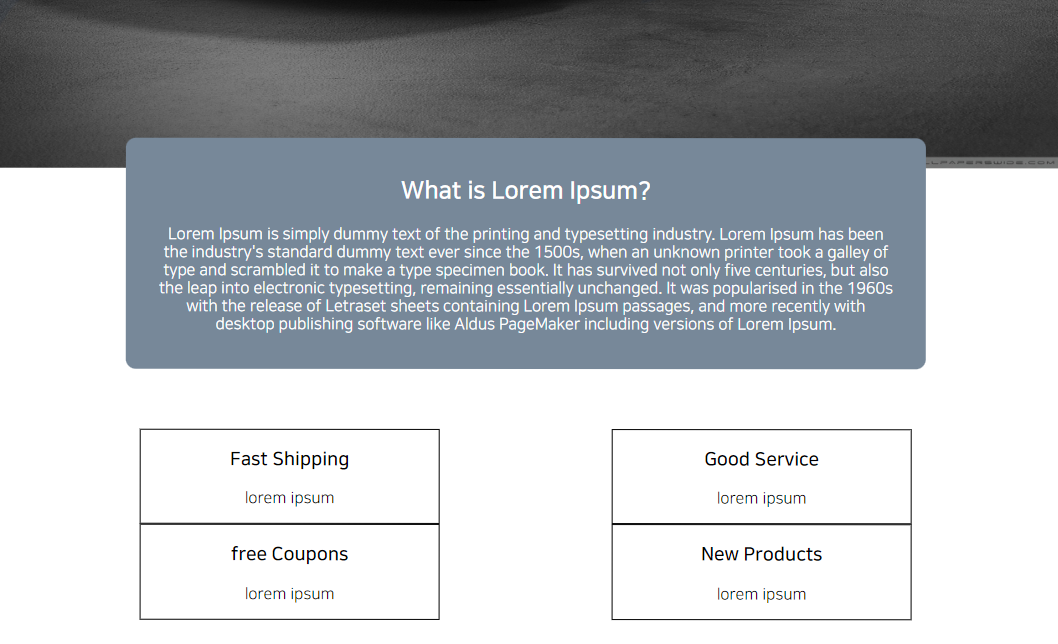
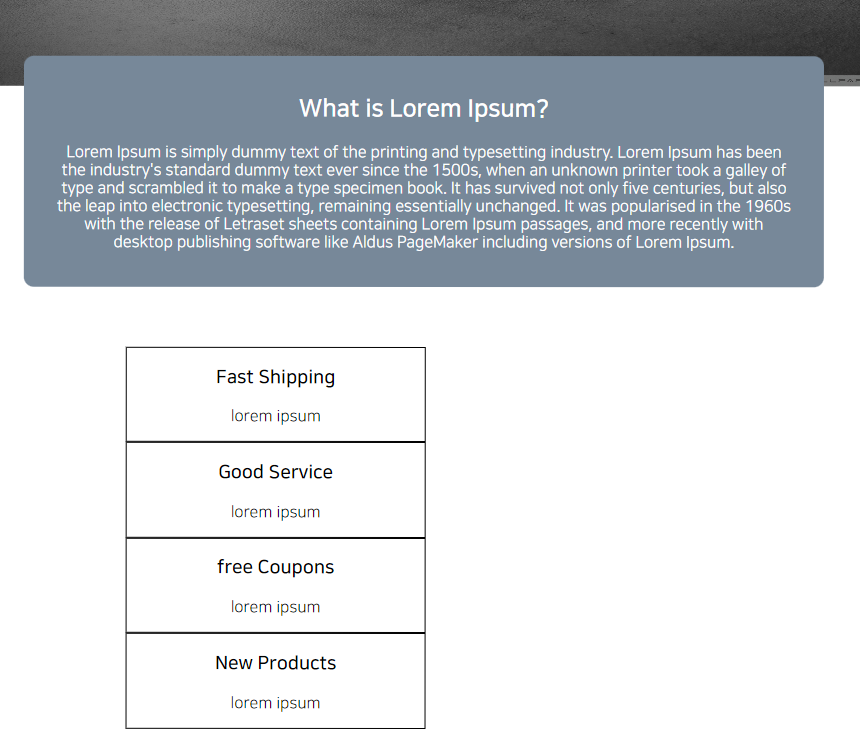 HTML 부분
<div class="services">
<div class="services__element">
<h3>Fast Shipping</h3>
<p>lorem ipsum</p>
</div>
<div class="services__element">
<h3>Good Service</h3>
<p>lorem ipsum</p>
</div>
<div class="services__element">
<h3>free Coupons</h3>
<p>lorem ipsum</p>
</div>
<div class="services__element">
<h3>New Products</h3>
<p>lorem ipsum</p>
</div>
CSS 부분
HTML 부분
<div class="services">
<div class="services__element">
<h3>Fast Shipping</h3>
<p>lorem ipsum</p>
</div>
<div class="services__element">
<h3>Good Service</h3>
<p>lorem ipsum</p>
</div>
<div class="services__element">
<h3>free Coupons</h3>
<p>lorem ipsum</p>
</div>
<div class="services__element">
<h3>New Products</h3>
<p>lorem ipsum</p>
</div>
CSS 부분
.services {
display: flex;
justify-content: space-between;
padding: 30px 90px;
flex-wrap: nowrap;
}
.services__element {
text-align: center;
width: 300px;
}
.services div {
border : 1px solid;
}
@media screen and (max-width: 1200px) {
.title {
margin-top: 50px;
font-size: 30px;
}
.text {
margin: 50px;
font-size: 18px;
line-height: 28px;
}
.services {
flex-wrap: wrap;
padding: 30px 150px;
}
.services__element {
width: 300px;
}
}
@media screen and (max-width: 768px) {
.title {
font-size: 20px;
}
.text {
margin: 50px;
font-size: 15px;
line-height: 26px;
}
.services {
flex-wrap: wrap;
justify-content: center;
}
.services__element {
width: 300px;
}
}
-----------------------------------------------
PC 화면에서는 nowrap 속성으로 박스들 경계가 닿아도 넘치지 않도록 구현했고
태블릿 화면(1200px)에서는 wrap 속성을 줘서 과제를 구현하려고 했는데
모바일 화면(768px)으로 넘어가기 전의 769~916px에서는 2번 사진처럼 배열이 저따구로 가버리네요
그렇다고 박스들의 폭을 250px 정도로 줄여버리면 1000px을 넘어간 시점에서 밑의 사진처럼 나옵니다
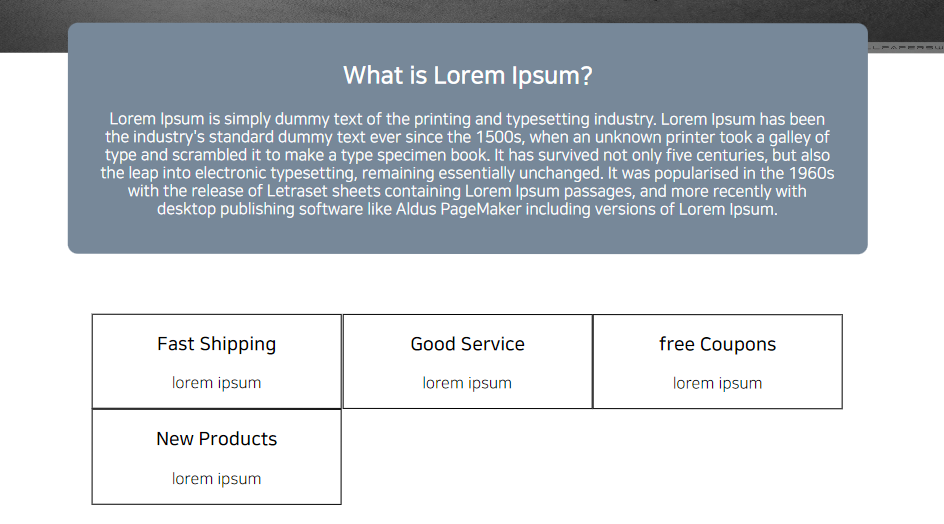
애플맨 도와줘요...