7 글 보임 - 1 에서 7 까지 (총 7 중에서)
-
글쓴이글
-
2023년 4월 8일 17:20 #75254

백지욱참가자노드 버전 올리고나서 누락되서
얀으로 깔앗더니 정상 으로 설치되었습니다 얀 버전업데이트 후 누락되서 노드 버젼을 낮췄는데도 누락이되네요 npx실행시 이렇게 나오구요
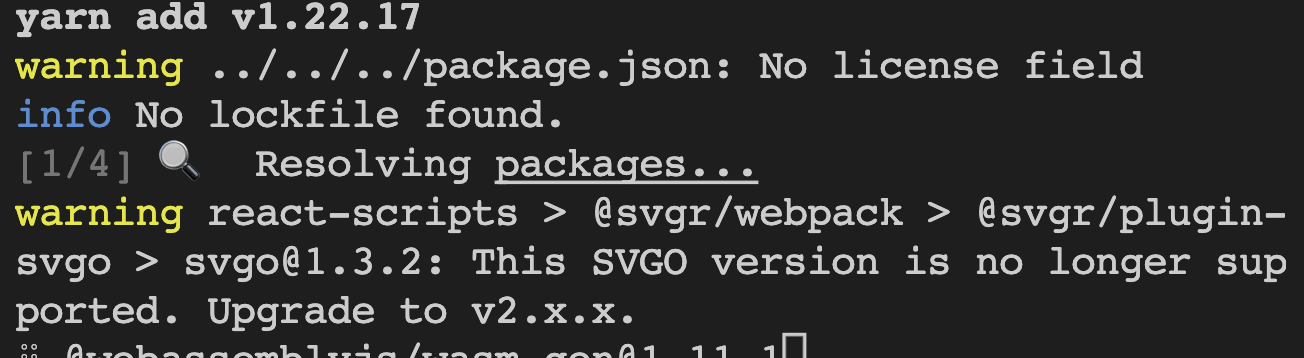
누락이됩니다. 물론 npm 으로 설치시에도 누락이되구요....
yarn -v !2481 1.22.17
node -v !2480 v16.14.2
npm -v !2479 8.5.0
버전은 각각 이렇게 되어있습니다 사용중인 운영체제는 맥북 m1 Ventura 13.3.1입니다
2023년 4월 8일 18:09 #75258
백지욱참가자warning react-scripts > @svgr/webpack > @svgr/plugin-svgo > svgo@1.3.2: This SVGO version is no longer supported. Upgrade to v2.x.x. warning react-scripts > workbox-webpack-plugin > workbox-build > rollup-plugin-terser@7.0.2: This package has been deprecated and is no longer maintained. Please use @rollup/plugin-terser warning react-scripts > @svgr/webpack > @svgr/plugin-svgo > svgo > stable@0.1.8: Modern JS already guarantees Array#sort() is a stable sort, so this library is deprecated. See the compatibility table on MDN: https://developer.mozilla.org/en-US/docs/Web/JavaScript/Reference/Global_Objects/Array/sort#browser_compatibility warning react-scripts > css-minimizer-webpack-plugin > cssnano > cssnano-preset-default > postcss-svgo > svgo > stable@0.1.8: Modern JS already guarantees Array#sort() is a stable sort, so this library is deprecated. See the compatibility table on MDN: https://developer.mozilla.org/en-US/docs/Web/JavaScript/Reference/Global_Objects/Array/sort#browser_compatibility warning react-scripts > workbox-webpack-plugin > workbox-build > @surma/rollup-plugin-off-main-thread > magic-string > sourcemap-codec@1.4.8: Please use @jridgewell/sourcemap-codec instead warning react-scripts > jest > @jest/core > jest-runner > jest-environment-jsdom > jsdom > w3c-hr-time@1.0.2: Use your platform's native performance.now() and performance.timeOrigin. [2/4] 🚚 Fetching packages... [3/4] 🔗 Linking dependencies... warning "react-scripts > eslint-config-react-app > eslint-plugin-flowtype@8.0.3" has unmet peer dependency "@babel/plugin-syntax-flow@^7.14.5". warning "react-scripts > eslint-config-react-app > eslint-plugin-flowtype@8.0.3" has unmet peer dependency "@babel/plugin-transform-react-jsx@^7.14.9". warning "react-scripts > react-dev-utils > fork-ts-checker-webpack-plugin@6.5.3" has unmet peer dependency "typescript@>= 2.7". warning "react-scripts > eslint-config-react-app > @typescript-eslint/eslint-plugin > tsutils@3.21.0" has unmet peer dependency "typescript@>=2.8.0 || >= 3.2.0-dev || >= 3.3.0-dev || >= 3.4.0-dev || >= 3.5.0-dev || >= 3.6.0-dev || >= 3.6.0-beta || >= 3.7.0-dev || >= 3.7.0-beta".
2023년 4월 9일 15:43 #75343
백지욱참가자먼저, npm이 설치되어 있는 경로를 확인해보세요. npm이 설치되어 있는 경로를 확인한 후 해당 경로로 이동한 다음, npm을 삭제하고 다시 설치합니다.
bash Copy code rm -rf /usr/local/bin/npm curl -L https://www.npmjs.com/install.sh | sh npm을 사용하는 프로젝트 디렉토리로 이동한 다음, node_modules 디렉토리와 package-lock.json 파일을 삭제합니다.
bash Copy code rm -rf node_modules rm package-lock.json npm을 사용하여 프로젝트를 다시 설치합니다.
Copy code npm install
gpt형님이 제시한걸로 4일간 고민하던게 해결됫습다 npm init안해도 생긴오류라서요 ㅠ얀도 원래 됬는데 먹통되서...고생햇네요
-
글쓴이글
7 글 보임 - 1 에서 7 까지 (총 7 중에서)
- 답변은 로그인 후 가능합니다.
