2 글 보임 - 1 에서 2 까지 (총 2 중에서)
-
글쓴이글
-
2023년 2월 16일 22:18 #68693

정중식참가자상황이 매우 거시기해요.. 사진에서 보는 바와같이 포지션:앱솔루트 바텀:0 줬을때입니다. TOP부분을 잘 봐주세요
 이렇게보기엔 이상없어보여요
그런데.. 스크롤을내리면
이렇게보기엔 이상없어보여요
그런데.. 스크롤을내리면
 ???? 이렇게됩니다.
여기까지가 코드는 이렇습니다.
???? 이렇게됩니다.
여기까지가 코드는 이렇습니다.
import React from 'react'; import styled from 'styled-components';
const Container = styled.div` position: relative; width: 120px; height: 350px; min-height: 300px; border: 1px solid #eee; overflow-y: scroll; overflow-x: hidden; margin-bottom: 10px; `; const Title = styled.div` display: flex; align-items: center; justify-content: center; background-color: #444444; color: white; margin-bottom: 10px; span { color: #444444; display: flex; align-items: center; justify-content: center; border-radius: 50%; width: 20px; height: 20px; background: white; } `;const List = styled.div` margin: auto; text-align: center; padding: 5px; `;
const Item = styled.div` width: 100%; height: 100%; min-height: 100px; border: 2px solid #eee; margin-top: 10px; display: flex; align-items: center; justify-content: center; background-color: #d4d5cd;</pre> <pre> img { width: 100%; max-width: 50px; object-fit: cover; } `;const Footer = styled.div` background: #eee; color: white; text-align: center; position: absolute; left: 0; right: 0; bottom: 0; `;
const SeeProduct = () => { return ( <Container> <Title> <h5>CART</h5> <span>0</span> </Title> <List> <span>최근본상품</span> {/* <Item> <img src='https://w.namu.la/s/dab366b5e86aa89c99444aa87f7b314e7738b49e2d95f2cfc3c3715507539c0b6848ddb5610b3945594d2cc9bf41dc82080c3e4e6337cc7d55874ece36e1d136c737af944cf2697938ab4302e46d543f117ab9b1d29b20f2892ef1dd1ceda18a98ba6911a871a40182fd6278f5ad8b9b' alt='.' /> </Item> */} <Item> <img src='https://w.namu.la/s/dab366b5e86aa89c99444aa87f7b314e7738b49e2d95f2cfc3c3715507539c0b6848ddb5610b3945594d2cc9bf41dc82080c3e4e6337cc7d55874ece36e1d136c737af944cf2697938ab4302e46d543f117ab9b1d29b20f2892ef1dd1ceda18a98ba6911a871a40182fd6278f5ad8b9b' alt='.' /> </Item> <Item> <img src='https://w.namu.la/s/dab366b5e86aa89c99444aa87f7b314e7738b49e2d95f2cfc3c3715507539c0b6848ddb5610b3945594d2cc9bf41dc82080c3e4e6337cc7d55874ece36e1d136c737af944cf2697938ab4302e46d543f117ab9b1d29b20f2892ef1dd1ceda18a98ba6911a871a40182fd6278f5ad8b9b' alt='.' /> </Item> <Item> <img src='https://w.namu.la/s/dab366b5e86aa89c99444aa87f7b314e7738b49e2d95f2cfc3c3715507539c0b6848ddb5610b3945594d2cc9bf41dc82080c3e4e6337cc7d55874ece36e1d136c737af944cf2697938ab4302e46d543f117ab9b1d29b20f2892ef1dd1ceda18a98ba6911a871a40182fd6278f5ad8b9b' alt='.' /> </Item> </List> <Footer> <span>TOP Δ</span> </Footer> </Container> ); };export default SeeProduct;
그러면 Footer 포지션 앱솔루트->스티키로 변경해봤습니다.
 스크롤을 내려도 잘되는군여..
근데 문제는 최근 본상품이 한두개일경우
스크롤을 내려도 잘되는군여..
근데 문제는 최근 본상품이 한두개일경우
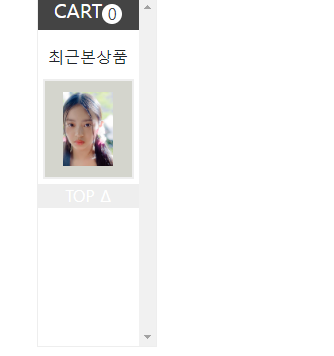 이렇게되버립니다.
그러면 다른방식으로 풀어가보자해서 List에 포지션:relative 주고
Footer을 List안에 포함시키는거를하면, 잘되는데 위의 이미지처럼 스크롤내리면 저렇게되버려요
방법이없을까요?
이렇게되버립니다.
그러면 다른방식으로 풀어가보자해서 List에 포지션:relative 주고
Footer을 List안에 포함시키는거를하면, 잘되는데 위의 이미지처럼 스크롤내리면 저렇게되버려요
방법이없을까요? -
글쓴이글
2 글 보임 - 1 에서 2 까지 (총 2 중에서)
- 답변은 로그인 후 가능합니다.
