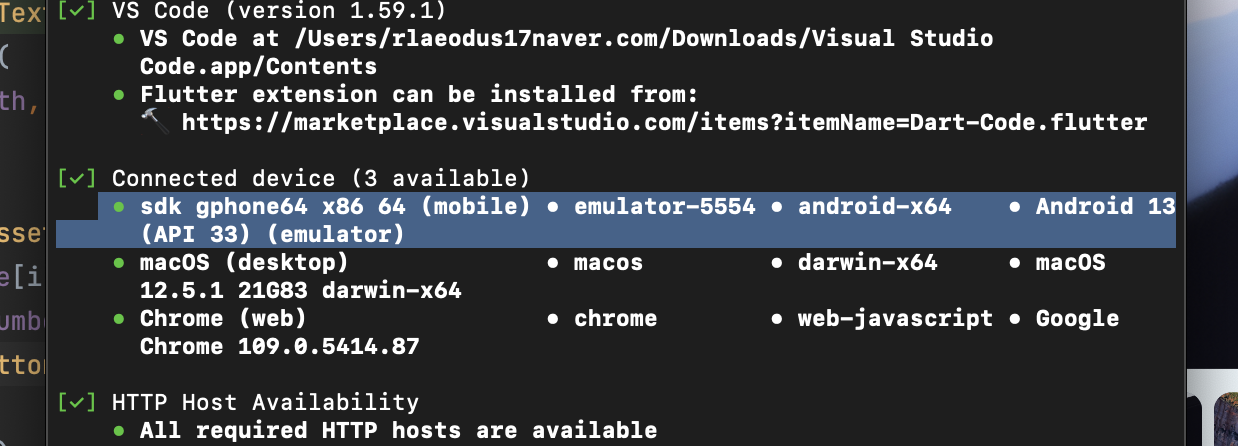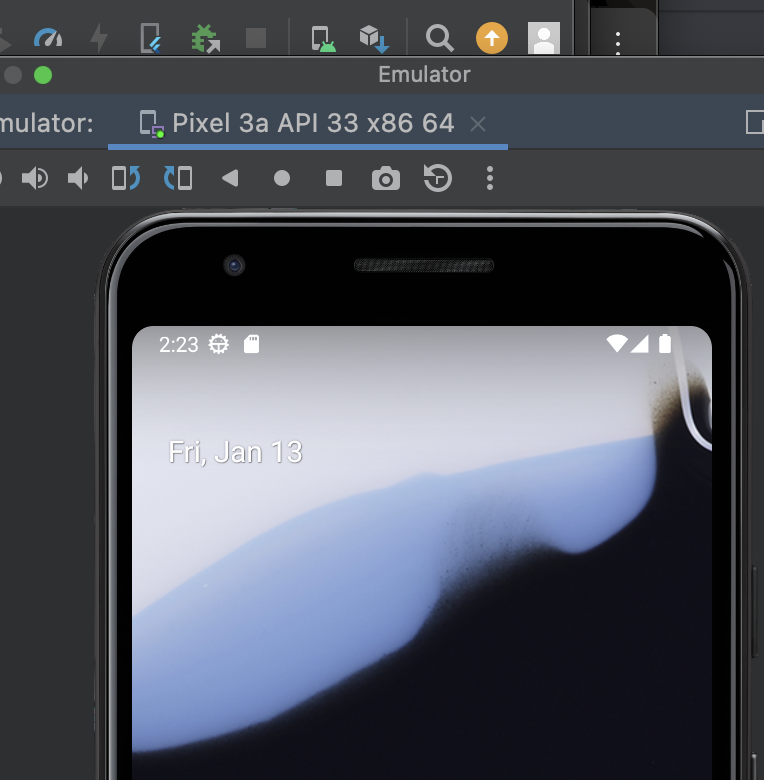-
글쓴이글
-
2023년 1월 11일 18:59 #62187

김대연참가자안드로이드 스튜디오에서 시뮬레이터 돌렸는데 Reason: An input file was expected to be present but it doesn't exist. 이런 에러가 뜨네요 구글링해도 잘 알아먹지도 못하고 유의미한 해결책을 못찾아서 질문드립니다.
2023년 1월 11일 19:44 #62198
codingapple키 마스터android/build.gradle 파일에서 ext.kotlin_version = '1.6.10' 이런걸로 고쳐봅시다
2023년 1월 13일 02:23 #62409
김대연참가자같은 에러가 뜨네요
* What went wrong: A problem was found with the configuration of task ':app:processDebugResources' (type 'LinkApplicationAndroidResourcesTask'). - In plugin 'com.android.internal.version-check' type 'com.android.build.gradle.internal.res.LinkApplicationAndroidResourcesTask' property 'androidJarInput.androidJar' specifies file '/Users/rlaeodus17naver.com/Library/Android/sdk/platforms/android-31/android.jar' which doesn't exist.
Reason: An input file was expected to be present but it doesn't exist.
Possible solutions: 1. Make sure the file exists before the task is called. 2. Make sure that the task which produces the file is declared as an input. 추가로 첨부하면 이렇게 뜹니다2023년 1월 13일 10:15 #62433
codingapple키 마스터android/app/build.gradle 가서 compileSdkVersion 을 android virtual device 생성시 선택한거 아니면 flutter doctor -v 하면 나오는 안드로이드 버전으로 바꿔봅시다
2023년 1월 13일 15:07 #62475
김대연참가자* What went wrong: A problem was found with the configuration of task ':app:processDebugResources' (type 'LinkApplicationAndroidResourcesTask'). - In plugin 'com.android.internal.version-check' type 'com.android.build.gradle.internal.res.LinkApplicationAndroidResourcesTask' property 'androidJarInput.androidJar' specifies file '/Users/rlaeodus17naver.com/Library/Android/sdk/platforms/android-31/android.jar' which doesn't exist. 뭐가 없다고 하는것 같은데
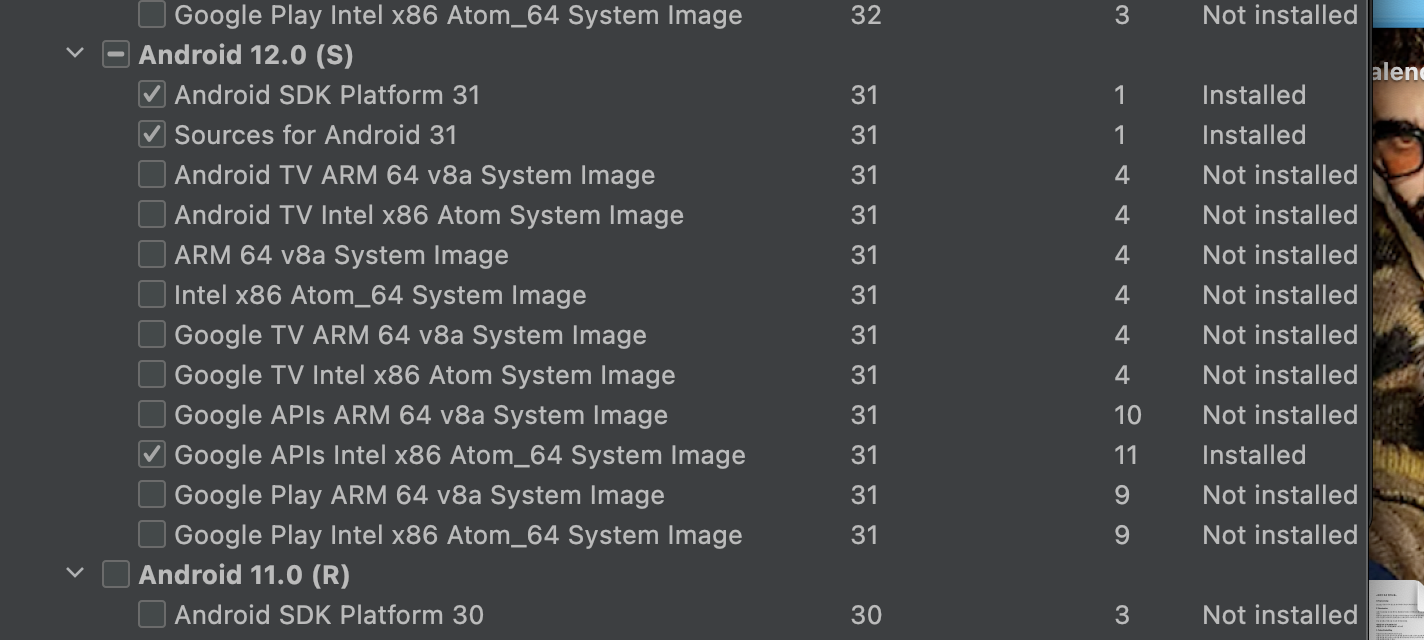 31 , 33 버전 둘다 같은 에러가 뜹니다
여기서 추가로 더 설치해야하나요
2023년 1월 13일 19:52 #62518
31 , 33 버전 둘다 같은 에러가 뜹니다
여기서 추가로 더 설치해야하나요
2023년 1월 13일 19:52 #62518
codingapple키 마스터flutter doctor -v 에서 Android toolchain 항목에 나오는 안드로이드 버전은 몇입니까
2023년 1월 13일 20:15 #62524
김대연참가자[✓] Android toolchain - develop for Android devices (Android SDK version 33.0.1)
• Android SDK at /Users/rlaeodus17naver.com/Library/Android/sdk
• Platform android-33, build-tools 33.0.1
• Java binary at: /Applications/Android
Studio.app/Contents/jre/Contents/Home/bin/java
• Java version OpenJDK Runtime Environment (build
11.0.13+0-b1751.21-8125866)
• All Android licenses accepted. 다음같이 뜨는데 말씀한게 이게 맞나요?
2023년 1월 14일 11:01 #62599
codingapple키 마스터https://stackoverflow.com/questions/59405894/a-problem-was-found-with-the-configuration-of-task-appprocessdebugresources 에서 /Users/rlaeodus17naver.com/Library/Android/sdk/platforms/android-어쩌구 폴더에서 .jar 파일을 복사해서 /Users/rlaeodus17naver.com/Library/Android/sdk/platforms/android-31 폴더로 옮기면 될 수도 있다는군요
-
글쓴이글
- 답변은 로그인 후 가능합니다.