-
글쓴이글
-
2023년 2월 23일 21:09 #69811

강현우참가자<프론트>
import 'bootstrap/dist/css/bootstrap.min.css'; //bootstrap import {Nav, Navbar, Container,Button,Form} from 'react-bootstrap'; import {useNavigate} from 'react-router-dom'; import {useState} from 'react' import axios from 'axios';function MakeLecture(){ let navigate = useNavigate(); let [info,setInfo] = useState({ id: 0, title:'', teacher:'', detail:'', upload:'' }) const handleChange = (e)=>{ setInfo({...info,[e.target.name]:e.target.value}) } return ( <> <div className='signupContainer'> <h1>강의생성</h1> <Form className='loginBox'> <Form.Group className="mb-3" controlId="formBasicEmail"> <Form.Label style={{fontSize:'20px', fontWeight:'bold'}}>강의명</Form.Label> <Form.Control type="text" placeholder="강의명 입력" name='title' value={info.title} onChange={handleChange}/> </Form.Group><Form.Group className="mb-3" controlId="formBasicPassword"> <Form.Label style={{fontSize:'20px', fontWeight:'bold'}}>선생님</Form.Label> <Form.Control type="text" placeholder="선생님" name='teacher' value={info.teacher} onChange={handleChange} /> </Form.Group><Form.Group className="mb-3" controlId="formBasicPassword"> <Form.Label style={{fontSize:'20px', fontWeight:'bold'}}>강의설명</Form.Label> <Form.Control type="text" placeholder="강의설명" name='detail' value={info.detail} onChange={handleChange}/> </Form.Group><Form.Group className="mb-3" controlId="formBasicPassword"> <Form.Label style={{fontSize:'20px', fontWeight:'bold'}}>업로드</Form.Label> <Form.Control type="file" placeholder="upload" name='upload' accept='video/*' value={info.upload} onChange={handleChange}/> </Form.Group><Button variant="outline-success" onClick={()=>{ axios.post('http://localhost:3000/makeLecture',info).then((result)=>{ console.log('성공이에요') alert("생성완료!") navigate('/lectureRoom') }) .catch(()=>{ console.log('실패함') }) }}>생성하기</Button> </Form> </div> </> ) } export default MakeLecture <서버>app.post('/makeLecture',upload.single('upload'),function(req,res){ const r = req.body db.collection('lecture_counter').findOne({name:'강의수'}, function(error,result){ var totalLecture = result.totalLecturedb.collection('lecture').insertOne({_id: totalLecture+1, title: r.title, teacher: r.teacher, detail: r.detail, maker:parseInt(totalLecture-1)},function(error,result){ db.collection('lecture_counter').updateOne({name:'강의수'},{$inc:{totalLecture:1}},function(error,result){ if(error) return console.log(error) res.send('전송완료') }) }) }) }) // 강의생성 이런 상태입니다. 다만 state에 저장한값을 axios로 보내서 db에 저장하는 식인데 동영상 파일만은 노드js 서버에 저장하려합니다. 다만 upload.single('upload')가 동작하지 않고 어떻게 수정하는게 좋을지 여쭤보고 싶습니다. 구조는 이러합니다.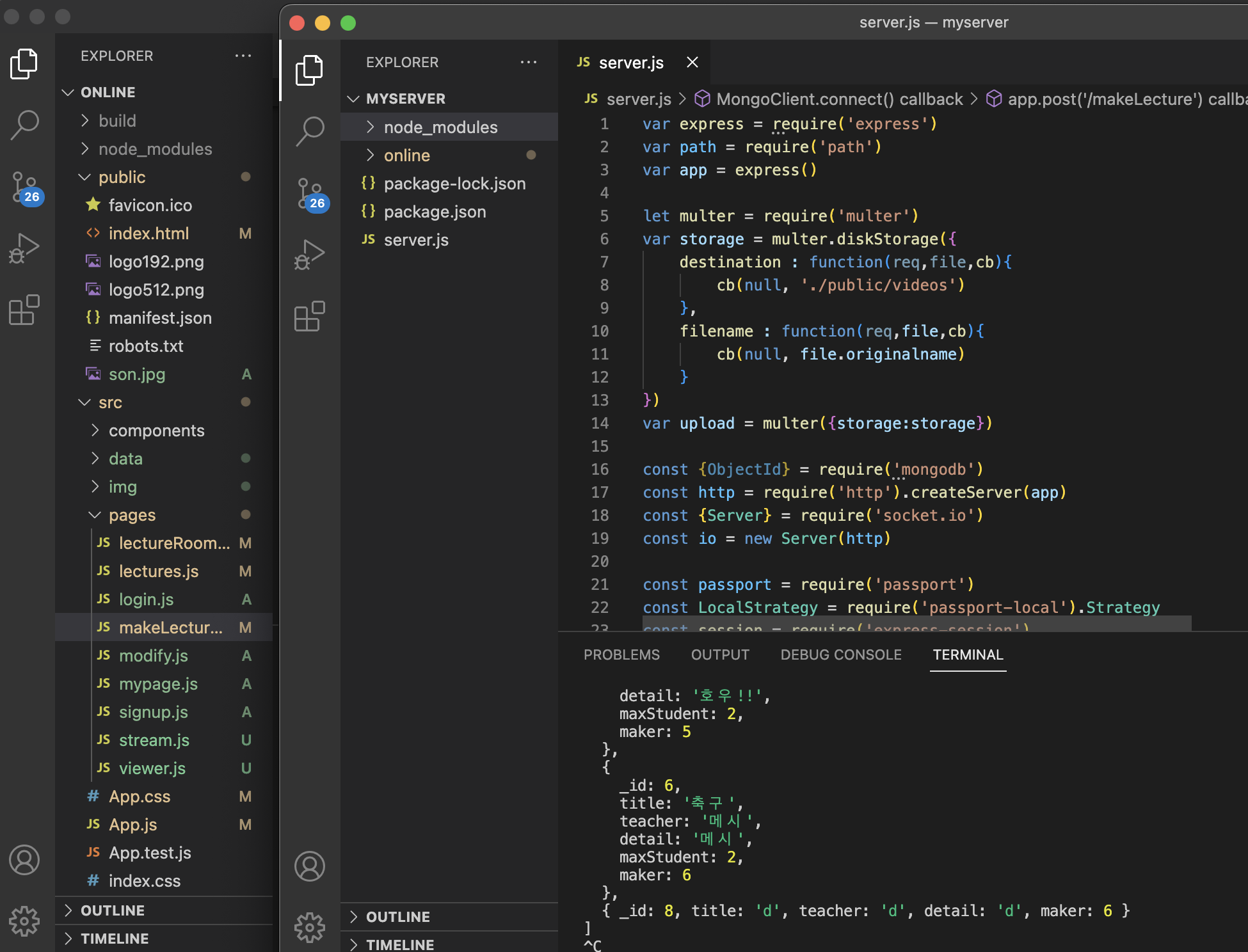 2023년 2월 23일 22:44 #69828
2023년 2월 23일 22:44 #69828
codingapple키 마스터파일업로드한거 출력하려면 e.target.files[0] 써야합니다 https://stackoverflow.com/questions/72773040/why-i-cant-upload-file-in-reactjs 이런거 참고합시다
2023년 2월 24일 00:14 #69837
강현우참가자그럼 multer에서의 name은 <Form.Control type="file" placeholder="upload" name='upload' accept='video/*' value={info.upload} onChange={handleChange}/> 에 있는것처럼 upload.single('upload')로 하면 될까요?2023년 2월 24일 01:36 #69842
강현우참가자import 'bootstrap/dist/css/bootstrap.min.css'; //bootstrap import {Nav, Navbar, Container,Button,Form} from 'react-bootstrap'; import {useNavigate} from 'react-router-dom'; import {useState} from 'react' import axios from 'axios';function MakeLecture(){ let navigate = useNavigate(); let [info,setInfo] = useState({ id: 0, title:'', teacher:'', detail:'', upload:'' }) const handleChange = (e)=>{ setInfo({...info,[e.target.name]:e.target.value}) } const handleFileChange = (e) =>{ setInfo({...info,[e.target.name]:e.target.files[0]}) } return ( <> <div className='signupContainer'> <h1>강의생성</h1> <Form className='loginBox'> <Form.Group className="mb-3" controlId="formBasicEmail"> <Form.Label style={{fontSize:'20px', fontWeight:'bold'}}>강의명</Form.Label> <Form.Control type="text" placeholder="강의명 입력" name='title' value={info.title} onChange={handleChange}/> </Form.Group><Form.Group className="mb-3" controlId="formBasicPassword"> <Form.Label style={{fontSize:'20px', fontWeight:'bold'}}>선생님</Form.Label> <Form.Control type="text" placeholder="선생님" name='teacher' value={info.teacher} onChange={handleChange} /> </Form.Group><Form.Group className="mb-3" controlId="formBasicPassword"> <Form.Label style={{fontSize:'20px', fontWeight:'bold'}}>강의설명</Form.Label> <Form.Control type="text" placeholder="강의설명" name='detail' value={info.detail} onChange={handleChange}/> </Form.Group><Form.Group className="mb-3" controlId="formBasicPassword"> <Form.Label style={{fontSize:'20px', fontWeight:'bold'}}>업로드</Form.Label> <Form.Control type="file" placeholder="upload" name='upload' accept='video/*' value={info.upload} onChange={handleFileChange}/> </Form.Group><Button variant="outline-success" onClick={()=>{ axios.post('http://localhost:3000/makeLecture',info).then((result)=>{ console.log('성공이에요') alert("생성완료!") navigate('/lectureRoom') }) .catch(()=>{ console.log('실패함') }) }}>생성하기</Button> </Form> </div> </> ) } export default MakeLecture 이런식으로 handleFileChange 함수를 추가 시켰습니다. 그리고 서버에서 app.post('/makeLecture',upload.single('upload'),function(req,res){ const r = req.body console.log(req.file)을 해보았지만 undefined가 나옵니다. 넘어온 req.body는 알맞게 넘어왔습니다. undefined가 나오고 public 폴더에 저장도 안되는데 어떻게 해야할까요?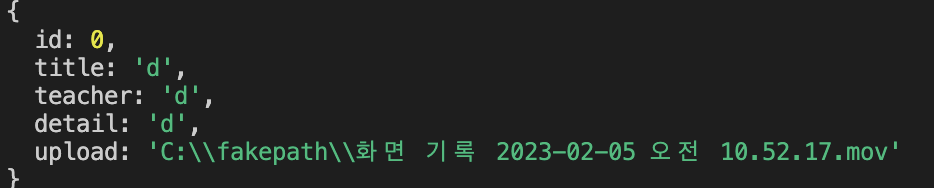 p.s) 코드는 동일한데 갑자기 DOMException: Failed to set the 'value' property on 'HTMLInputElement': This input element accepts a filename, which may only be programmatically set to the empty string.
at HTMLInputElement.set [as value] 이런 에러가 나옵니다. 찾아보니 value를 지우라는데 지웠더니 서버로 넘어가는 state에 upload가 빈값으로 넘어갑니다2023년 2월 26일 01:26 #70114
p.s) 코드는 동일한데 갑자기 DOMException: Failed to set the 'value' property on 'HTMLInputElement': This input element accepts a filename, which may only be programmatically set to the empty string.
at HTMLInputElement.set [as value] 이런 에러가 나옵니다. 찾아보니 value를 지우라는데 지웠더니 서버로 넘어가는 state에 upload가 빈값으로 넘어갑니다2023년 2월 26일 01:26 #70114
강현우참가자import 'bootstrap/dist/css/bootstrap.min.css'; //bootstrap import {Nav, Navbar, Container,Button,Form} from 'react-bootstrap'; import {useNavigate} from 'react-router-dom'; import {useState} from 'react' import axios from 'axios';function MakeLecture(){ let navigate = useNavigate(); let [info,setInfo] = useState({ id: 0, title:'', teacher:'', detail:'', upload:'' })const handleChange = (e)=>{ setInfo({...info,[e.target.name]:e.target.value}) } const handleFileChange = (e) =>{ console.log(e.target.files[0]) setInfo({...info,[e.target.name]:e.target.files[0]}) } const SubmitData = () => { axios.post('http://localhost:3000/makeLecture',info).then((result)=>{ console.log('성공이에요') alert("생성완료!") navigate('/lectureRoom') }).catch(()=>{ console.log('실패함') }) }return ( <> <div className='signupContainer'> <h1>강의생성</h1> <Form className='loginBox'> <Form.Group className="mb-3" controlId="formBasicEmail"> <Form.Label style={{fontSize:'20px', fontWeight:'bold'}}>강의명</Form.Label> <Form.Control type="text" placeholder="강의명 입력" name='title' value={info.title} onChange={handleChange}/> </Form.Group><Form.Group className="mb-3" controlId="formBasicPassword"> <Form.Label style={{fontSize:'20px', fontWeight:'bold'}}>선생님</Form.Label> <Form.Control type="text" placeholder="선생님" name='teacher' value={info.teacher} onChange={handleChange} /> </Form.Group><Form.Group className="mb-3" controlId="formBasicPassword"> <Form.Label style={{fontSize:'20px', fontWeight:'bold'}}>강의설명</Form.Label> <Form.Control type="text" placeholder="강의설명" name='detail' value={info.detail} onChange={handleChange}/> </Form.Group><Form.Group className="mb-3" controlId="formBasicPassword"> <Form.Label style={{fontSize:'20px', fontWeight:'bold'}}>업로드</Form.Label> <input type="file" placeholder="upload" name='upload' accept='video/*' onChange={handleFileChange}/> </Form.Group><Button variant="outline-success" onClick={SubmitData}>생성하기</Button> </Form> </div> </> ) } export default MakeLecture 쌤 말대로 input태그로 바꾸고 해보았는데 서버에서 req.body 해보면 { id: 0, title: 'ㅇ', teacher: 'ㅇ', detail: 'ㅇ', upload: {} } 이런식으로 파일 빠져있습니다. 프론트단에서는 info가 다 알맞게 출력이 됩니다. 질문드릴건 1. upload만 빠져있는데 어떻게 해야할지 2. upload.single은 만지는거 없이 그냥 input의 name 그대로 하면 될지 3. 저는 비디오 파일을 전송하려 하는데 Multer는 수정 할게 없나요? react + node js 연동상태라서 Node 부분에서는 public 폴더가 안보이는데 경로를 일단 ./public/videos 로 해놨는데 맞게 했는지도 궁금합니다2023년 2월 26일 10:18 #70125
codingapple키 마스터https://surajsharma.net/blog/react-upload-file-using-axios headers설정과 FormData()도 사용합시다 저장할 폴더는 미리 서버에 만들어둡시다
-
글쓴이글
- 답변은 로그인 후 가능합니다.
